Ez-Markup
Over View
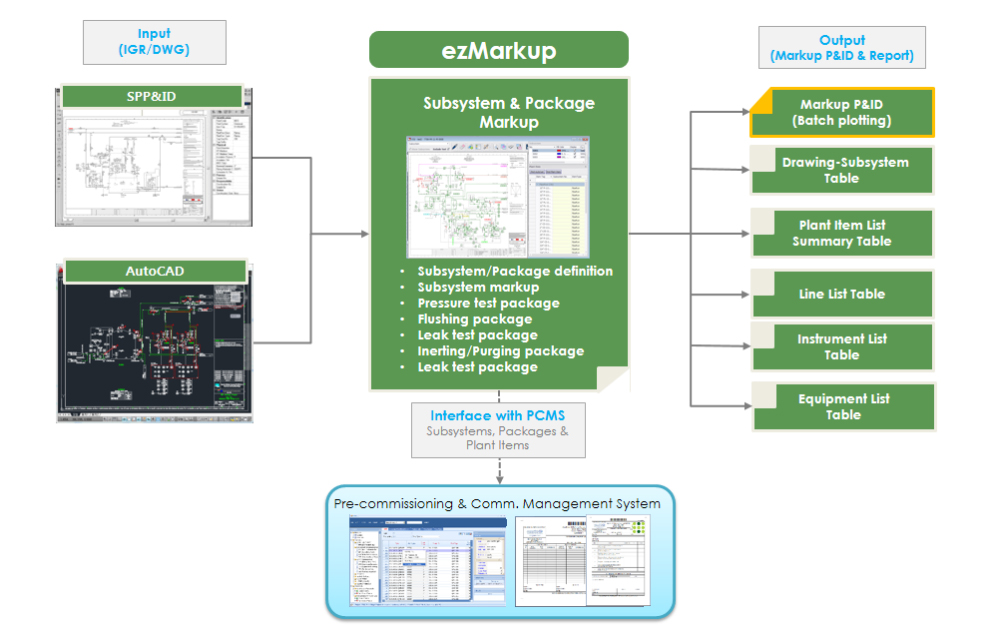
Ez-Markup
Work Process
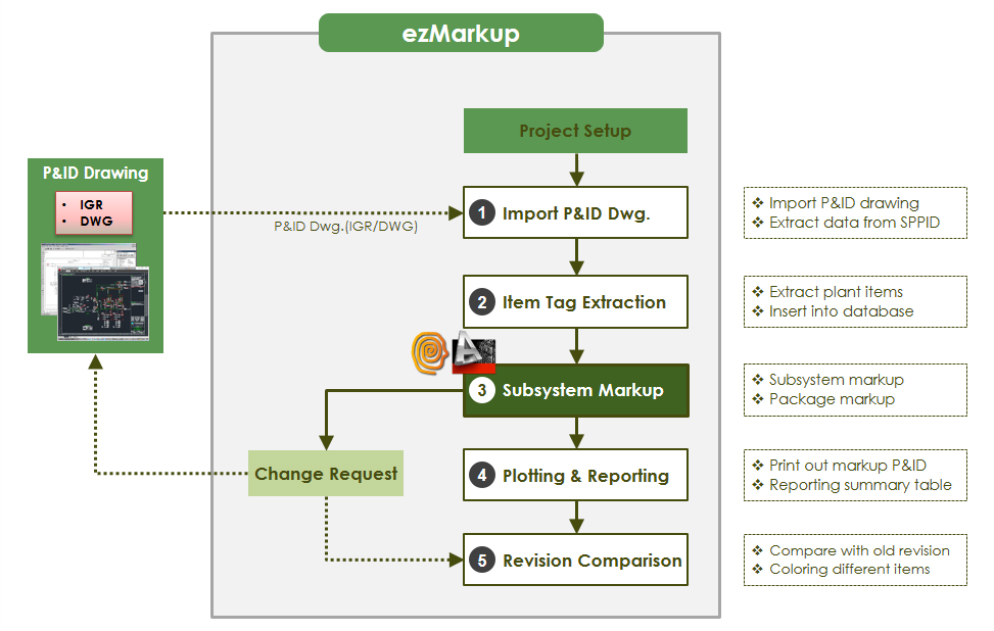
Functionality
Collaborative Working Environment
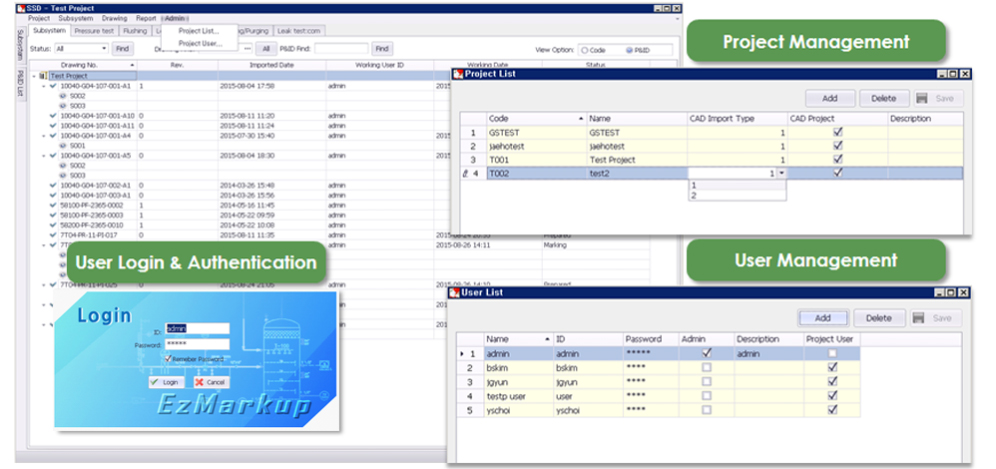
- Software helps you more easily manage a projectand designed to handle multiple users.
- Program has various functions for execution, reporting and monitoring by stage and offers collaborative working environment.
PID Importing & Item Tag Extracting
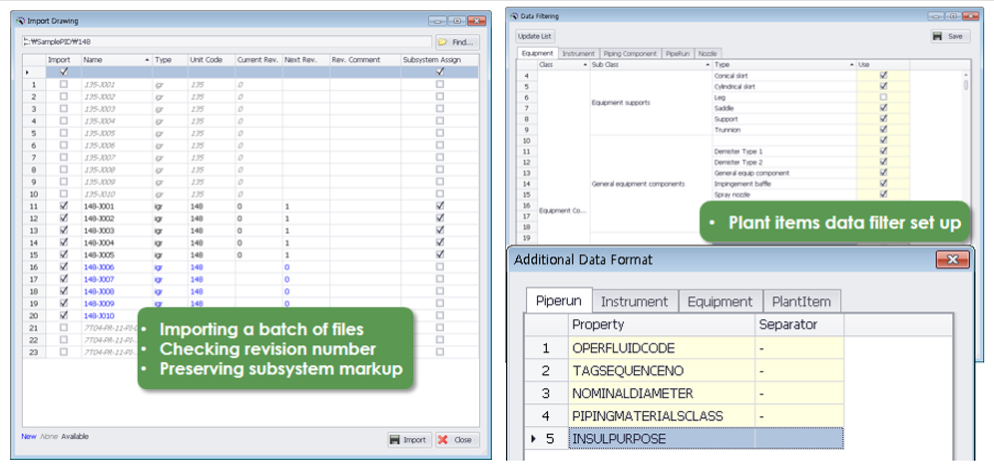
- The first step in processing data through ezMarkup is to Import the P&ID file (IGR / DWG).
- Program has several options to extract tag from P&ID drawings fast and accurate.(AutoCAD ver.)
Subsystem Markup
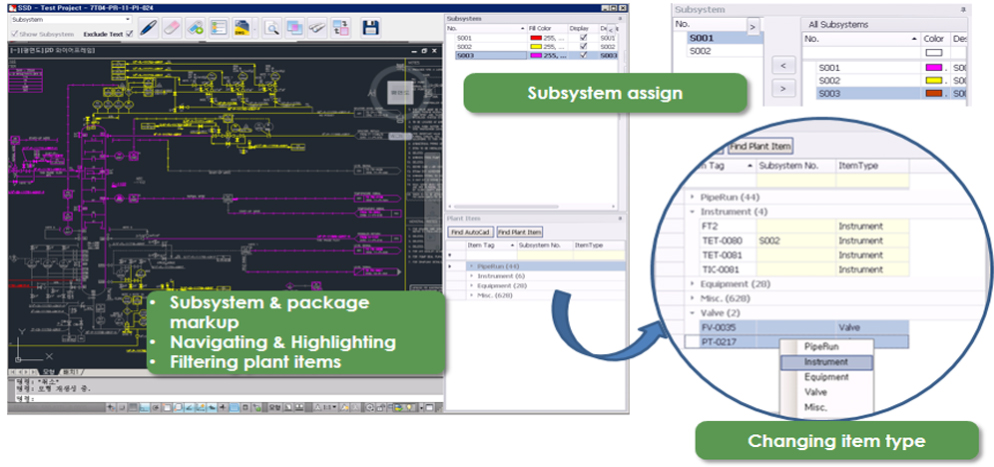
- After checking out the required P&ID, it will be opened in ezMarkup ready to be worked on.
-Program has various markup tools including color pen, eraser and break symbol etc.
Reports & Printing
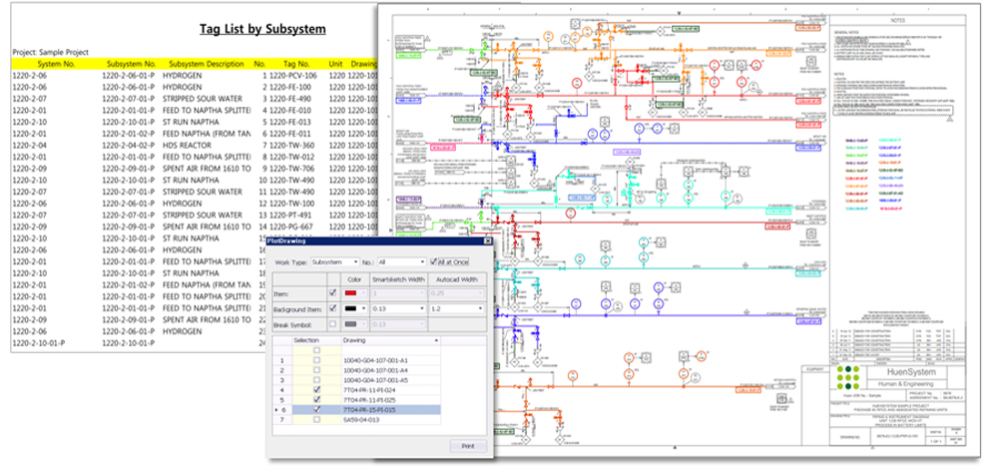
- Program generates various reports including drawing/subsystem table and plant items summary.
- The batch plotting function allows you to plot directly markup P&ID drawing.
Revision Comparison
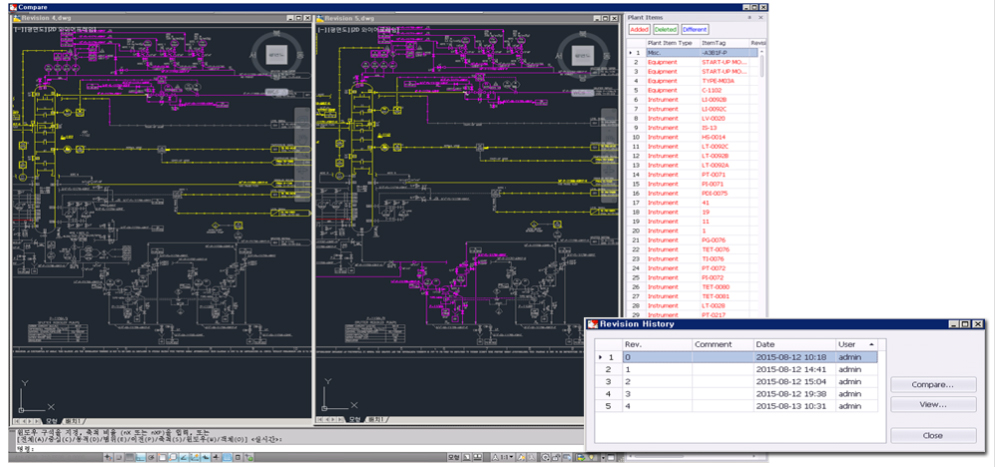
- The compare function allows comparison on the current P&ID and either any revision.
- The graphical view shows the differences by color coding.
Advantage
Automatic and accurate Markup P&ID and Reports
- Automatically assign subsystem to plant item as the P&ID is color marked
- Generate markup P&ID drawings and reports
Fast and accurate work process
- 90% savings in work time
- Reduction of errors in the work process
Revisions and Repeatability
- Preserving marked items, subsystems and packages across revisions of P&ID
- Allows the user to compare the contents of two P&ID