Steelhub
Over View
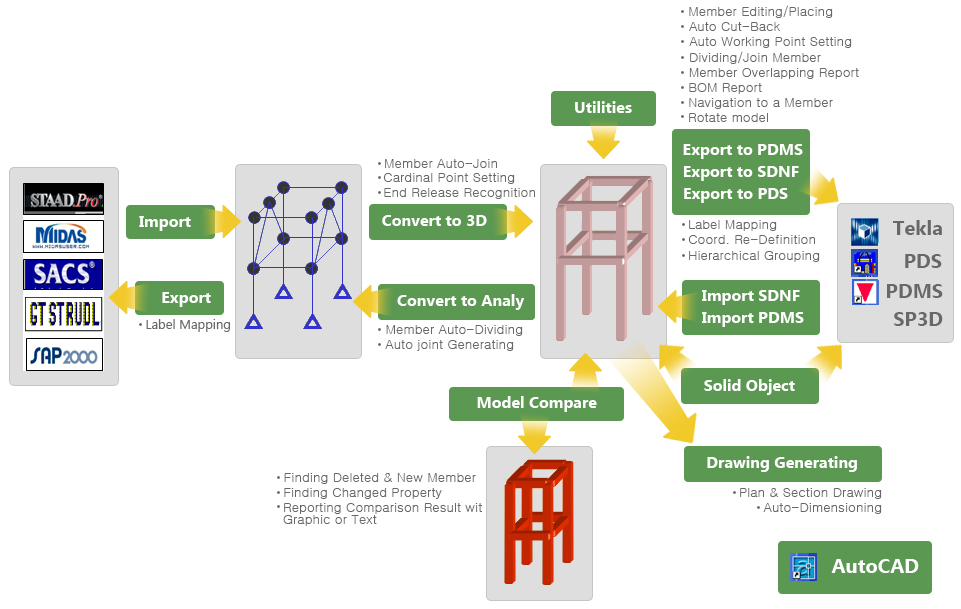
Functionality
Data Exchanging
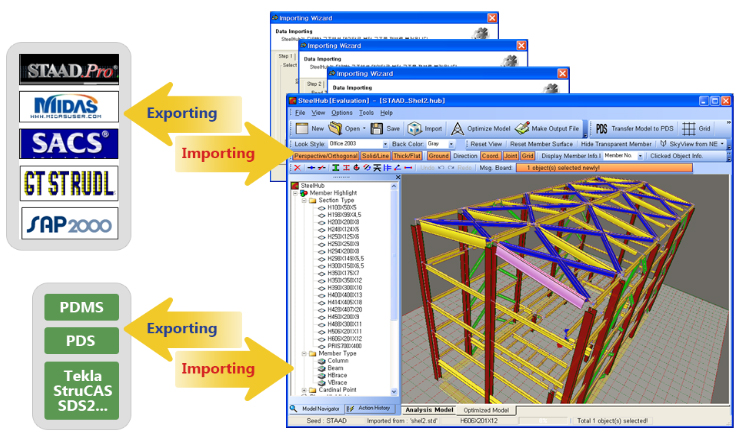
- It brings structure geometry information by Importing Wizard feature and converts data between various applications.
Model Automation Converting Feature
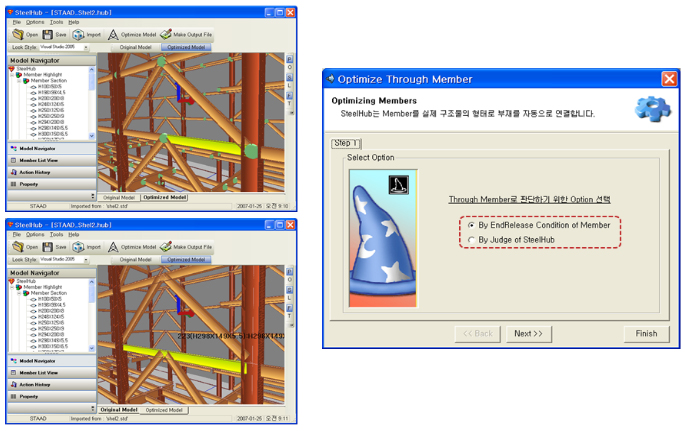
- When analyzing structures in general, an engineer assigns End-Release condition to each member. This information is mainly important to inform the connection type(Hinge or Moment).
- When connecting a member to the real structure shape, it recognizes a continuous absence without input of an engineer and End-Release condition as well.
Powerful Editing Function
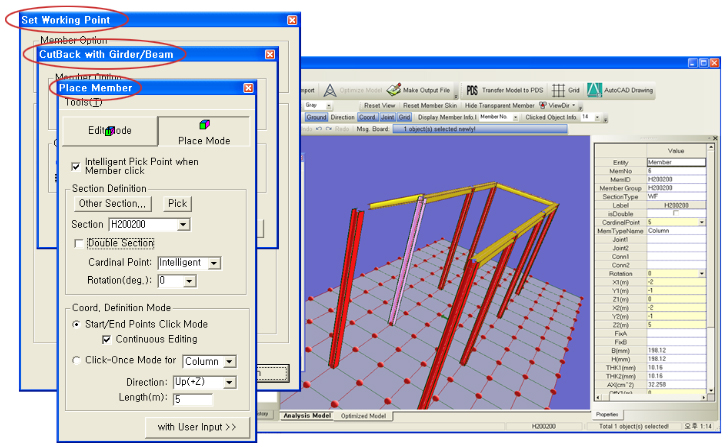
- In addition to its convenient modeling feature, it performs Auto-Cutback, Working-Point alteration, etc. on existing models.
Auto-Cutback Function
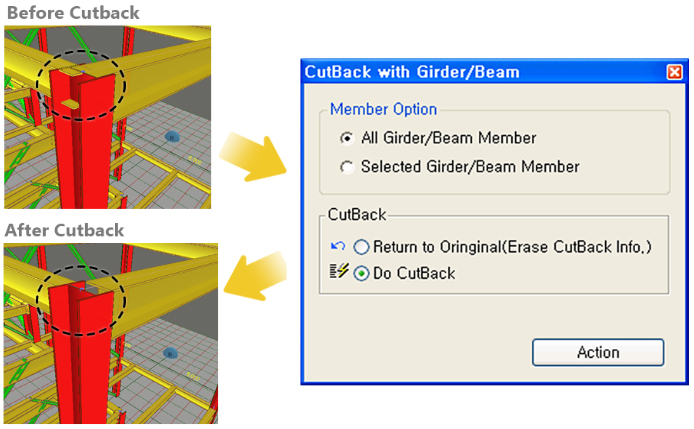
- It automatically calculates the length of actual shortening of the members attached to the Column or Beam by Sub, and cuts back.
Setting Working Point Function
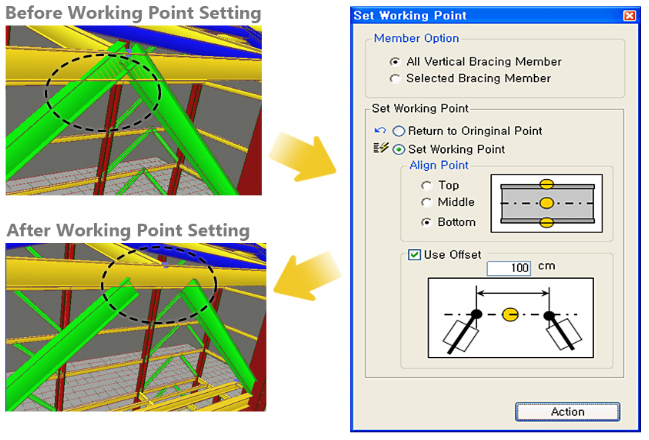
- It automatically finds Working Point about Bracing by a selected option.
Cardinal Point Recognition
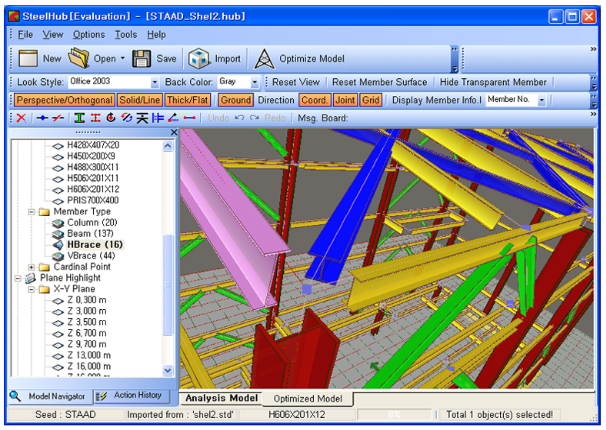
- It automatically recognizes the absence type and sets up the accurately cardinal point when generating output with 3D CAD.
- It distinguishes the definitions of the cardinal point by Member Type (Beam/ Column/Bracing) and Section Type (H/Channel/T/L- Shape).
- It automatically recognizes Member Type and Section Type, also sets up the accurately cardinal point.
Plate Member Converting
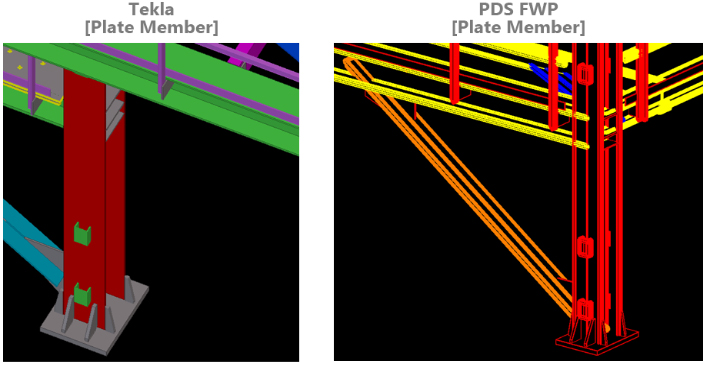
- It converts solid absence such as a kind of plate between 3D CAD.
- It qucikly converts a plate member between Tekla/PDS/PDMS.
AutoCAD Drawing Generating Function
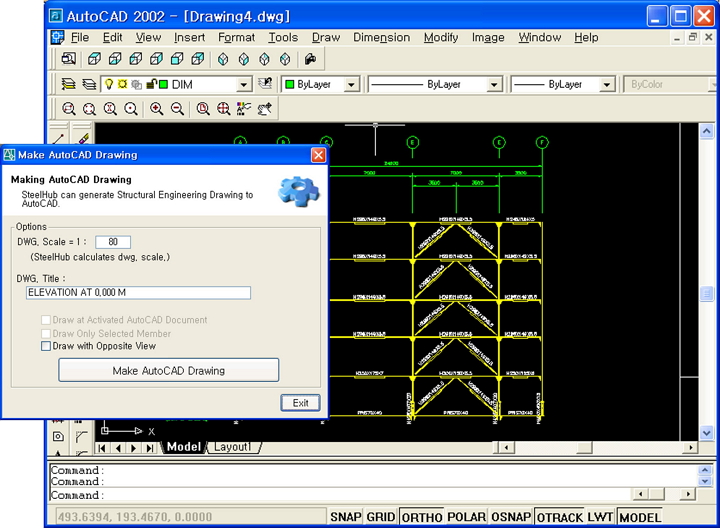
- It simply generates structure engineering drawing as AutoCAD drawing.
Advantage
Steelhub is the modeling conversion tool that allows a user to completely perform the feature of a modeling conversion by a simple Wizard feature without input of the user.
Reduced Labor Costs by Dramatically Shortening Modeling time
- Straight model conversion to another application from the application among Tekla, PDS and PDMS
- Straight model convertion to the actual model such as Tekla, PDS, PDMS, etc. from an analysis model such as Midas, Staad, etc.ex) Reducing more than 90% of existing M/H at 30% of Model Review
Minimizing Error Rate
- Precise convertion each member data(Cardinal Point,Rotation,Section Name, etc.) when converting a model
- Reduction of cost by minimizing errors when converting model at each step such as Analysis Application▶Shop Drawing Application▶Plant-3D Application, etc.